If you want people to click on your emails, make it as simple as possible. Anything in the email besides the link and a few lines of enticing copy is a distraction from that goal.
Seven Email Marketing Tips For Content Marketers
John R Ramos • March 28, 2020
In this article, I will be covering some of the biggest benefits of content marketing when used with Email Marketing to build an audience instead of renting that audience through advertising. The number one way to stay in touch with that audience is email, but it’s often used just as a channel for sales instead of sharing your brand’s content.
The fact is, even though 80% of content marketers are using email, most could stand to improve their strategy since they are pouring their hearts and souls into creating great content. Unfortunately, that simply won’t do.
If you put in some time into research, you will find data for email marketing by sector — i.e. finance, media, technology, etc. — but it’s nearly impossible to find good data on email effectiveness by strategy.
Studies show, that consumers just aren’t interested in receiving B2B emails — their click rates hover just above 2% — but if you’re in the media business, you can expect nearly triple the clicks. Generalized data like this could lead marketers to falsely conclude that their customers simply aren’t interested in certain topics. Nothing could be further from the truth.
As you know, Email Marketing is a permission-based marketing channel. If someone has signed up to receive your emails, they are explicitly requesting more information. They need to educate themselves on a topic, or maybe they have a problem that your product can solve. Sometimes is better to ignore the statistics and think outside the box. If you’re prepared to give some real thought to your emails and perform a few tests, you’ll soon see click rates higher than 10 or 12%.
In this blog, I’ll outline seven email marketing tips so you can apply to drive more people to your content. These suggestions can be used in any sector and most can be combined for an even greater effect.
Stay Focused
Use Compelling Images
I highly recommend that you use images.
Images should be part of your content strategy, not your conversion strategy. Images should add context or help readers visualize your ideas. This enhances the reader's experience. Including stock images or other unrelated visual content in your emails is a distraction.
Images can be used as teasers. Encouraging the reader to continue to the site to learn more on the topic. It also adds value on its own, meaning that readers can have a positive experience without leaving their inbox.
Curate
Take Conversion Seriously
Put Content Ahead Of The Design
Be Expected
In Conclusion, Include Content In All Your Emails
In addition to your newsletter and promotional emails, you most likely will send automated emails in the form of welcome messages, invoices, notifications, and receipts. There are many scenarios where content can add valuable context to these emails.
Automated emails are a great way to get readers engaged in your best work. Because they are triggered as a result of action — subscribing to your blog, making a purchase, downloading an e-book, etc. — they can become a key traffic source and a valuable resource for your customers.
I hope that if you have found this article of value, that you would share it in your social media platforms.
You are certainly welcomed to reach out to us if you want to have a free ½ hour consultation.
POST WRITTEN BY
John R. Ramos
The John Ramos Blog
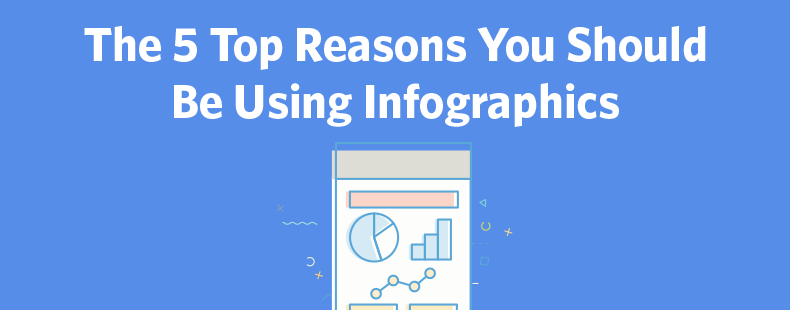
IYou’ve likely seen them: bold visuals, stacked icons, concise text, telling a story at a glance. That’s an “infographic “—but in 2025, it’s more than just a pretty picture. For small-to-medium-sized businesses ready to stand out in a noisy marketplace, infographics remain a potent tool—if used strategically.

In the realm of digital marketing, content is king. But to truly reign supreme, you need a trusted steed—email marketing. The combination of high-quality content and strategic email campaigns can propel your small to medium-sized business (SMB) to new heights of engagement and customer loyalty. Here’s a comprehensive guide on how to make this dynamic duo work for you.

Hey there, friend! Have you ever wondered what exactly sets content marketing apart from blogging? Today, let's simplify it in my easy-going style—making it crystal clear and fun for anyone! Here's What We'll Chat About: * What exactly is Content Marketing? * What does Blogging really mean? * What's the main difference between Content Marketing and Blogging? * Why are both super important? * How to blend Content Marketing and Blogging effectively

If you’re running a business in 2025, you’ve probably noticed just how noisy the online world has become. We’re all getting hit with ads, pop-ups, and social media posts every time we pick up our phones. But here’s the thing: **people don’t want more noise. They want a connection. ** And that’s precisely why **email marketing is still one of the most powerful tools you can use to build absolute trust with your audience. ** Whether you’re just starting out or already have a list of subscribers, this guide will walk you through how to use email not just to sell, but to connect — and how * The JR Solutions * can support you every step of the way.

In a recent post, I wrote about ten reasons a business needs an updated website. In this post, I would like to elaborate a little bit more as to why you should consider my suggestion(s). As an email marketing specialist and content writer for small to medium-sized businesses, I want to talk to you about something super important for your website: optimizing it for mobile devices. Nowadays, almost everyone uses their smartphones and tablets to browse the internet. That's why having a website that is mobile-friendly is so crucial. It provides a better user experience and can improve your search engine rankings, making it easier for potential customers to find your site. A responsive design is one way to ensure your website is mobile-friendly. . This means your site's layout and content automatically adjust to fit any device’s screen size. Pretty cool, right? Another way to optimize your site for mobile is by optimizing images. Large images can slow down your site's load time, which can be frustrating for mobile users. So, compress images and reduce their file size without sacrificing quality. Simplifying navigation is another crucial factor for mobile optimization. Use clear, concise labels for your menus, and make sure they're easy to access from any device. This can help mobile users find what they're looking for quickly and easily. Testing your website on multiple devices is also a good idea. This will help you identify any issues that must be addressed to ensure your site looks and functions nicely across all devices. Lastly, prioritize speed. Mobile users expect websites to load quickly, so minimizing the use of large images and videos, using browser caching, and compressing your code can all help reduce your site's load time. . So, there you have it! Optimizing your website for mobile devices is essential for providing a positive user experience, improving search engine rankings, and driving conversions and sales. As an email marketing specialist and content writer for small to medium-sized businesses, I encourage you to consider these tips and make sure your website is optimized for mobile. . Your competitors may have updated their websites, which can make your site look outdated in comparison. Updating your website can help to ensure that you stay competitive and that your business stays relevant in today's digital landscape.









